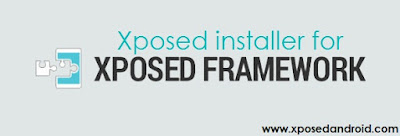Nowadays, users are interesting of increasing the value of
their Android devices. There are many ways to do so. One of those famous
improvement is installing apps through the Google Play store. And another one
is replacing a custom ROM. The second one we mentioned is different from all
other processors. On an Android device, replacing a custom ROM can change the
entire performance. So this has a wide range of capacity to improve the device
than any other way.
Anyhow, you will amaze if we say that there is another
option than installing a ROM in a risky way. We are going to direct you with it
as Xposed installer.
What is Xposed installer for Android users?
A Custom ROM can let users to access system level changes.
As the procedure that you have to use for installing a ROM is difficult, Xposed
installer download will do the same for you without any complicated. You can
touch the authority of system level of your device in a cool way using Xposed
modules.
But for all these your device need the only condition as a
rooted device. It will deal with download Xposed and make your device a great
one you ever used.
What is the root permission?
This is a separated permission that a user have to be taken
using a tool. This can download through XDA developers. It has to confirm your
compatibility of the device with its model and the Android version too. Some
may can find out unique for your device brand. Anyhow, select the best one for
your using reliable details as there are some wrongful guide lines for rooting
a device as well.
This application will be a turning point of your device. It
will open your capability for a wide range.
Install Xposed framework?
As Xposed has the special ability to remove restrictions of
your device, can smoothly manage your settings and apps. This can download as
the nearest release version 2.7.1. Can use on your Android 4.0.3 and upper
Android devices. Use the below guide to install the Xposed framework through its modules.
- Search for the Xposed framework apk and download it
- For the installation of Xposed Modules, enable unknown sources
- Then, go to the module and download and install it
- Reboot will conclude the process. Just reboot and check